Hello!
Thank you very much for your attention to Beijing Normal University. Before you start to apply, we strongly recommend that you read this application guide carefully. So that you can successfully complete all the application procedures.
The Application Procedure of International Students in Beijing Normal University Mainly Includes the Following Steps:
1. Pay attention to the latest international student Admission Brochure and Major Catalog of Beijing Normal University. If applying for scholarships, please refer to the latest brochures of scholarship funding institutions.
2. Apply in Beijing Normal University Online Application System for International Students and upload the application materials (see the following instructions for details).
3. Log on to the application system in time, get the progress of the initial review of Admission Office and academic review of the college and department.
4. Log on to the personal registered mailbox and system to get the admission result.
Application Process of Beijing Normal University Online Application System for International Student
1. Please register as new users in the application system:https://international.bnu.edu.cn/
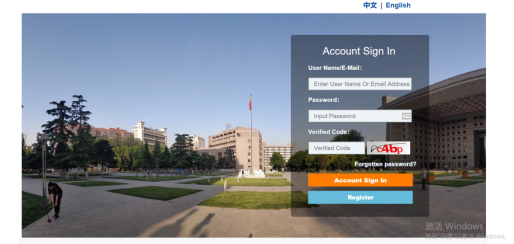
2. Click “Application” and choose project categories (take postgraduate program as an example).
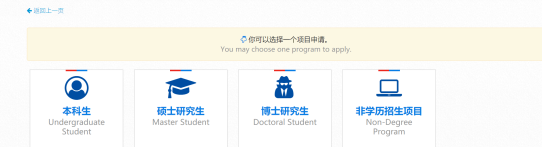
3.Choose college and department, majors, and click “apply”.
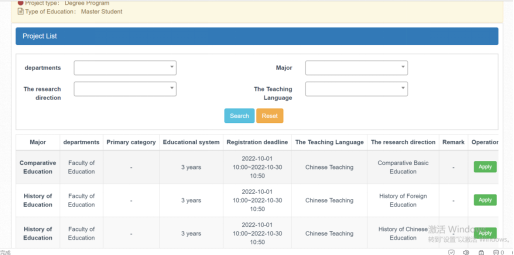
4. Complete basic information and click “save”. Note: please fill in the basic information strictly according to the passport. The place of birth should be consistent with the place of birth on the passport. If there is no place of birth in the passport, please fill in on the basis of the facts. The photo uploaded must be color photograph taken recently with white, blue or red background, with complete and clear facial features located in the middle. Life photos or self-portrait with scenery in the background are not allowed. If the personal basic information is inconsistent with the passport, the application will not be approved.
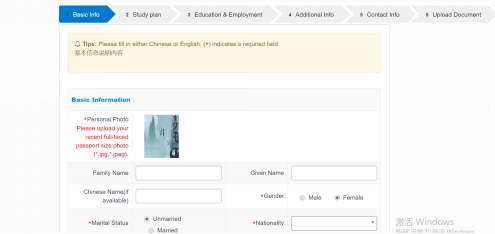
5. Complete study plan and click “save”. Note: please fill in the language proficiency truthfully and write down the score of the language test; for the part of “Study Plan”, the information of tutor can be left blank for the applicants of master's degree; if there is no recommender, self-recommendation is also accepted.
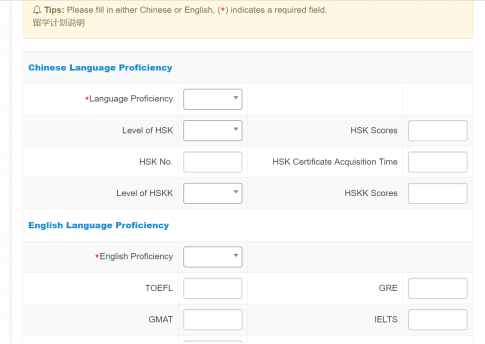
6.Complete education and work experience, upload application materials and click “save”. Note: education experience should be filled in from the highest degree with the indication of degree and major; work experience should be filled in from the latest work experience. Uploaded materials must be authentic, complete, clear according to the system requirement about the file format; statement of guarantee, medical form, scholarship application form, resume, certificate, article, etc. can be uploaded as other attachments.
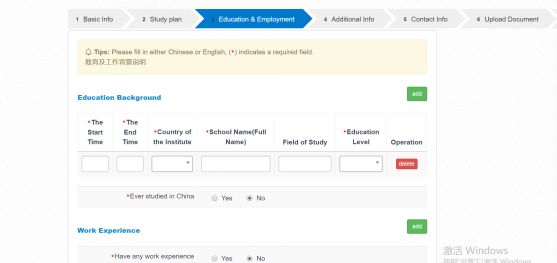
7.Complete additional information and click “save”. Note: please complete the information of family members according to the facts and truthfully fill in whether there are criminal records. It is suggested that the applicant’s relatives should be filled in as the financial guarantors and contact person. Colleagues, friends and tutors are also permitted. However, Beijing Normal University or its affiliated departments, colleges and staff, scholarship institutions such as the State Council for study abroad, Confucius Institute, etc., the Embassy and applicants themselves are all not permitted.
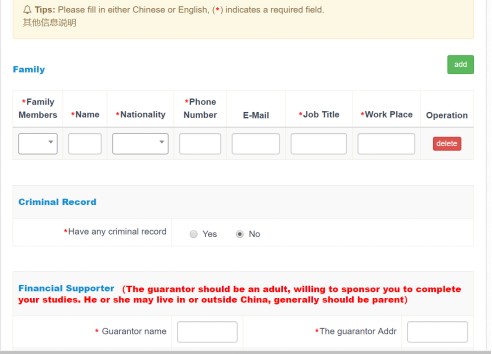
8. Complete contact information and click “save”. Note: please fill in the home address and current contact information according to the facts, and make sure of its authenticity and completeness; if choosing to mail the admission notice, please fill in the contact information of the recipient accurately.
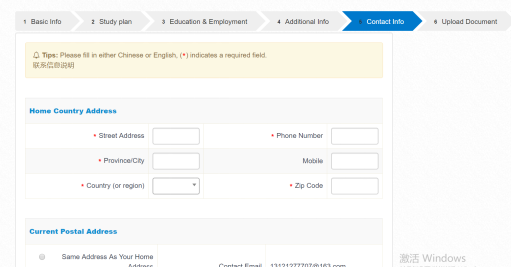
9. Fill in the 'Upload Document' and click 'Save '. Note: The uploaded materials must be true, complete and clear, and uploaded according to the file format required by the system; The uploaded passport needs to be clear; Personal self-report has a fixed template; Physical examination form, Certificate of Non-Criminal Record, scholarship application form, resume, testimonials, articles, etc. can be uploaded as other attachments.
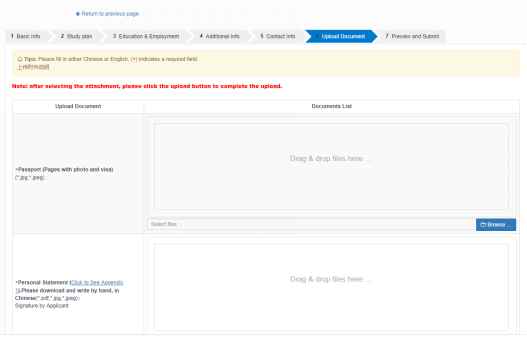
10. Preview the application form and query the application status in the 'registration result query' column. Note: in this step, you can click 'download application form'. After printing, please sign on the home page and the last page (the signature must be consistent with the passport signature).
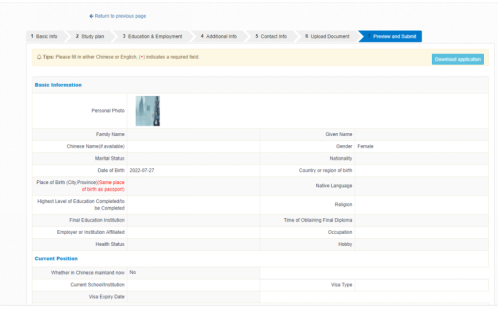
11. Click “application query” to view the application status.
Note: if the applicant fails to pay, please enter the 'registration result query' column and click 'pay registration fee' to complete the payment.
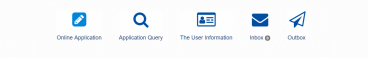
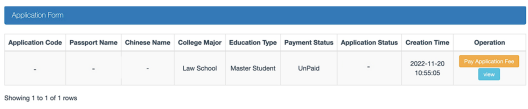
12. Click the “inbox” to check letters sent by the administrator. Note: after the applicant submits the application, Admission Office will send letters and emails to students through the application system to inform them whether their applications meet the requirements. Please check letters in time.

13. Click “Outbox” to send letters to the administrator. Note: students can send letters when they have any problems about application.
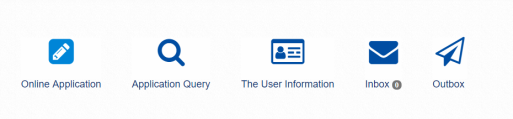
Note: When you required to fill in telephone number, please fill in the international area code + telephone number, for example: 0000-00000000
This application guide is only for the reference of applicants when applying in the system. The personal information and application information involved shall be subject to the actual situation of applicants.